Description
Our best treadmill to date is the end result. With just a single button push, users can quickly adjust speed and incline with the 8TRx’s standard quick key controls.
How To Use Star Trac 8 Series TRX Treadmill w/LCD – Black
Using the Star Trac 8 Series TRX Treadmill with LCD involves several steps to ensure you have a safe and effective workout.
Setting Up the Treadmill
1. **Power On**:
– The power switch is usually located near the power cord at the base of the treadmill.
2. **Safety Key**:
– Attach the safety key to your clothing.
Starting Your Workout
1. **Mount the Treadmill**:
– Stand on the side rails of the treadmill, not on the belt.
– Attach the safety key to your clothing.
2. **Start the Machine**:
– Press the “Quick Start” button on the console to begin your workout immediately at a slow pace.
– Alternatively, select a pre-set workout program using the LCD touch screen.
Using the LCD Display
1. **Navigating the LCD**:
– The LCD screen provides options to select different workout programs, track your progress, and adjust settings.
– Follow the on-screen prompts to choose a workout program, set the duration, and adjust the intensity.
2. **Tracking Your Workout**:
– Use these metrics to monitor your progress and adjust your workout as needed.
Adjusting Speed and Incline
1. **Speed Adjustment**:
– Use the speed buttons on the console or touch screen to increase or decrease the treadmill’s speed. Start at a comfortable walking pace and gradually increase to a jog or run as needed.
2. **Incline Adjustment**:
– Adjust the incline using the incline buttons to simulate different terrains and intensify your workout. Gradually increase the incline to challenge your muscles.
Heart Rate Monitoring
1. **Using Hand Sensors**:
– Place your hands on the heart rate sensors located on the handlebars to monitor your heart rate.
– Ensure your hands are steady for accurate readings.
2. **Using a Chest Strap**:
– If available, wear a compatible chest strap heart rate monitor for continuous tracking.
During Your Workout
1. **Proper Form**:
– Maintain an upright posture, engage your core, and avoid leaning on the handlebars.
– Keep your steps light and rhythmic to reduce impact on your joints.
2. **Hydration**:
– Keep a water bottle within reach and stay hydrated throughout your workout.
3. **Adjustments**:
– Continuously monitor your speed and incline to match your workout intensity goals. Adjust them as needed to maintain a challenging yet comfortable workout.
Ending Your Workout
1. **Stop the Machine**:
– Press the “Stop” button to bring the treadmill to a complete halt.
Post-Workout
1. **Wipe Down the Treadmill**:
– Use a clean cloth to wipe down the console, handrails, and belt to remove any sweat and maintain hygiene.
2. **Stretch**:
– Perform some light stretching exercises to aid in muscle recovery and flexibility.
Safety Tips
1. **Proper Footwear**:
– Wear appropriate athletic shoes with good support and cushioning.
2. **Start Slowly**:
– Begin your workout at a slow pace to warm up your muscles and gradually increase the intensity.
3. **Listen to Your Body**:
– Stop exercising immediately if you feel dizzy, faint, or experience any pain.
For more detailed instructions, features, and safety information, refer to the user manual provided by Star Trac, or seek guidance from a fitness professional familiar with the treadmill.

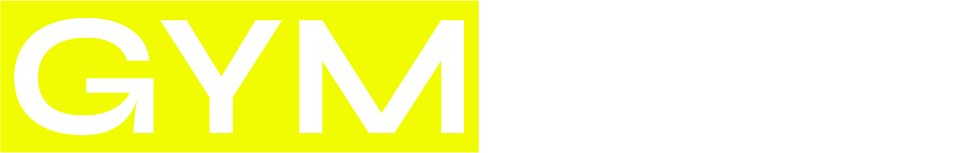







Reviews
There are no reviews yet.