Description
Technogym Excite Unity 1000 Upright Bike
How To Use Technogym Excite Recline Unity 1000 Recumbent Bike
 It features the Unity console, which offers a wide range of workout programs, entertainment options, and fitness tracking capabilities.
It features the Unity console, which offers a wide range of workout programs, entertainment options, and fitness tracking capabilities.
Here’s a guide on how to use the Technogym Excite Unity 1000 Upright Bike effectively:
1. **Adjust the Seat Height**:
– To adjust, use the lever or knob located under the seat.
2. **Adjust the Seat Position**:
This helps avoid unnecessary strain on your knees.
– The seat adjustment lever is typically located under the seat.
3. **Adjust the Handlebar Position**:
– Depending on your comfort and the type of workout you plan to do, you can raise or lower the handlebars.
4. **Adjust the Pedal Straps**:
This keeps your feet secure and ensures that you can pedal efficiently.
Using the Console – Technogym Excite Unity 1000 Upright Bike
1. **Powering On the Console**:
– Start pedaling to power on the Unity console. The screen will light up and display the main menu, where you can choose your workout options.
2. **Selecting a Workout**:
– **Quick Start**: For a manual workout, choose “Quick Start” to begin pedaling immediately.
The console will guide you through the setup.
3. **Adjusting Resistance**:
– Use the touchscreen or the buttons on the handlebars to adjust the resistance level.
4. **Monitoring Your Workout**:
Keep an eye on these metrics to track your progress and adjust your effort as needed.
– **Heart Rate Monitoring**: You can monitor your heart rate by gripping the sensors on the handlebars or by using a compatible chest strap.
5. **Entertainment and Connectivity**:
You can access these features through the touchscreen to make your workout more enjoyable.
1. **Posture**:
– Sit upright with your core engaged and shoulders relaxed. Your hands should rest comfortably on the handlebars, with a light grip.
– Keep your back straight and avoid hunching over the handlebars, which can cause strain on your back and neck.
2. **Pedaling Technique**:
– Pedal with a smooth, consistent motion.
3. **Hydration**:
– Keep a water bottle within reach and stay hydrated throughout your workout. The bike typically has a holder for easy access to your drink.
After the Workout –Technogym Excite Unity 1000
1. **Cool Down**:
– A proper cool-down helps prevent dizziness and promotes recovery.
2. **Ending the Workout**:
Review these to track your progress.
– Press the stop button or simply stop pedaling to end the session.
3. **Stretching**:
– After dismounting the bike, take a few minutes to stretch your legs, hips, and lower back. This will help improve flexibility and reduce muscle soreness.
4. **Wipe Down the Bike**:
– Use a towel or the provided wipes to clean the seat, handlebars, and console. Keeping the bike clean ensures hygiene and comfort for the next user Technogym excite unity 1000 upright bike price.
Conclusion – Technogym Excite Unity 1000 Upright Bike
The Technogym Excite Unity 1000 Upright Bike is an excellent tool for cardiovascular workouts, offering a combination of comfort, advanced technology, and effective training options. The variety of features and programs available on the Unity console allows you to customize your workout experience to meet your specific needs Technogym Upright Exercise Bike
.

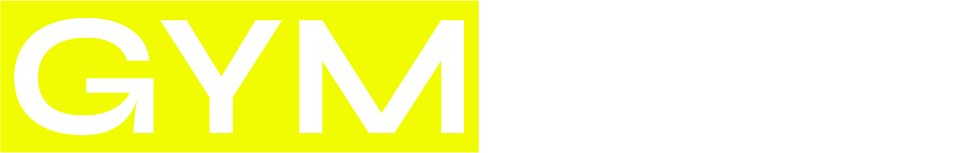







Reviews
There are no reviews yet.