Description
How To Use Technogym Top Excite 700e UBE w/TV + Touch Screen
 It’s particularly useful for those looking to improve upper body strength, cardiovascular fitness, and endurance, or for those recovering from lower body injuries.
It’s particularly useful for those looking to improve upper body strength, cardiovascular fitness, and endurance, or for those recovering from lower body injuries.
Features:
1. **Power On**:
– The display will automatically power on, or you can press the power button if there is one.
2. **Adjust the Seat** (if applicable):
– If using the seated version, adjust the seat to a comfortable position where your arms can easily reach the hand cranks without overextending.
– Adjust the seat height and distance from the cranks to ensure a proper range of motion.
3. **Positioning**:
– **Seated Use**: Sit upright with your feet on the footrests, ensuring your back is straight and core engaged.
– **Standing Use**: Stand securely in front of the machine with feet shoulder-width apart, and ensure you can comfortably reach the hand cranks.
4. **Adjust the Crank Height**:
– Adjust the height of the hand cranks to match your shoulder level, ensuring your arms are at a comfortable angle when using the machine.
Navigating the Console:
1. **Touchscreen Display**:
– The Top Excite 700e features a touch screen that allows you to select workout programs, adjust resistance, and access entertainment options like TV or internet browsing.
2. **Basic Controls**:
– **Start/Stop**: Press the green “Start” button to begin your workout and the red “Stop” button to end it.
– **Resistance Adjustment**: Increase or decrease resistance using the “+” and “-” buttons or by adjusting it on the touchscreen.
– **Program Selection**: Navigate through the menu to select various workout programs based on your fitness goals.
3. **TV and Multimedia**:
– Access TV channels, music, or internet browsing via the touchscreen to keep yourself entertained during your workout.
– Connect your personal devices via Bluetooth or USB for a more personalized experience.
Choosing a Workout Mode:
1. **Quick Start**:
– Choose “Quick Start” for a manual workout where you control the resistance and duration.
2. **Preset Programs**:
– **Cardio**: Programs designed to improve cardiovascular fitness with steady-state workouts.
– **Interval Training**: Alternates between high and low resistance to simulate interval training, ideal for building endurance and strength.
– **Strength**: Focuses on higher resistance levels to improve upper body strength.
– **Warm-Up/Cool-Down**: Pre-programmed routines to properly warm up or cool down your muscles Technogym top excite 700e ube w tv touch screen price.
3. **Customized Programs**:
– If logged in, you can access or create customized workout programs tailored to your specific needs.
Using the Hand Cranks:
1. **Forward and Backward Motion**:
– You can rotate the cranks in both forward and backward directions to work different muscle groups. Forward focuses more on pushing muscles (chest, triceps), while backward engages pulling muscles (back, biceps).
2. **Crank Speed and Resistance**:
– Maintain a consistent speed while adjusting the resistance to match your fitness level and workout goals.
3. **Bilateral or Unilateral Training**:
– **Bilateral**: Use both arms simultaneously to engage the entire upper body.
– **Unilateral**: Focus on one arm at a time if you need to target specific muscle imbalances or rehabilitation needs.
Monitoring Your Workout:
1. **Real-Time Data**:
– Monitor key metrics such as time, distance, speed, resistance level, calories burned, and heart rate directly on the display.
2. **Heart Rate Monitoring**:
– Use the built-in sensors or connect a compatible heart rate monitor (like a chest strap) to track your heart rate throughout your workout.
3. **Workout Summary**:
– After completing your session, review the workout summary, including total distance, average speed, calories burned, and more.
Safety and Proper Form:
1. **Proper Posture**:
– Keep your back straight, shoulders relaxed, and core engaged during the workout to avoid strain and maximize the effectiveness of the exercise.
2. **Warm-Up and Cool-Down**:
– Start with a lower resistance to warm up your muscles and cardiovascular system.
– Gradually decrease resistance towards the end of your workout for a proper cool-down.
3. **Emergency Stop**:
– Familiarize yourself with the location of the emergency stop button or safety features in case you need to stop the machine quickly.
Additional Features:
1. **Entertainment**:
– Use the TV function, music, or internet browsing features to keep yourself entertained and motivated during the workout.
2. **Fitness Apps Integration**:
– Sync your workout data with Technogym’s app or other compatible fitness apps to track your progress over time.
3. **Virtual Training**:
– Engage in virtual training environments displayed on the screen to make your workout more interactive and enjoyable.
Maintenance and Care:
1. **Cleaning**:
– Wipe down the console, cranks, seat, and any other contact points with a soft, damp cloth after each use.
– Avoid using harsh chemicals that could damage the touchscreen or other components.
2. **Regular Checks**:
– Periodically inspect the machine for loose components or signs of wear, especially around the crank mechanisms and seat adjustments.
Conclusion:
The Technogym Top Excite 700e UBE with TV and Touch Screen is an excellent machine for upper body cardiovascular training and strength conditioning. By following these steps and exploring its features, you can optimize your workouts and achieve your fitness goals.

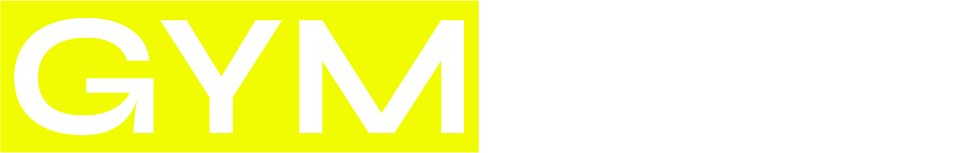







Reviews
There are no reviews yet.