Description
Life Fitness Platinum Club Series – The Flexstrider Variable-Stride Trainer from Platinum Club Series elevates your at-home workout regimen. With its adaptable stride length, you can select the low-impact, full-body exercise that best suits your cardio requirements.

Using the Life Fitness Platinum Club Flexstrider with Explore Console provides a versatile and effective workout experience. Here’s a guide on how to use it:
1. **Adjust the Settings**: Start by adjusting the settings of the Flexstrider to your preferences. You can typically adjust the resistance level, incline, and stride length. Set these according to your fitness level and goals.
2. **Step onto the Pedals**: Step onto the pedals of the Flexstrider and position your feet securely on the footplates.
3. **Choose Your Stride Length**: The Flexstrider offers adjustable stride lengths to accommodate users of different heights and fitness levels. Select a stride length that feels comfortable for you.
4. **Hold onto the Handles**: The Flexstrider features handles with handgrips.Keep your elbows slightly bent and your wrists straight.
5. **Start Striding**: Begin striding in a smooth, controlled motion. The Flexstrider offers a natural, elliptical stride that mimics walking, jogging, or running. Focus on pushing through the entire stride with both your legs.
6. **Engage Your Muscles**: As you stride, engage your leg muscles, including your quadriceps, hamstrings, and calves.
7. **Maintain Proper Form**: Throughout your workout, focus on maintaining proper form. Keep your back straight, core engaged, and gaze forward. Avoid leaning on the handles or hunching over.
8. **Monitor Your Workout**: Keep track of your workout metrics using the Explore Console.
FEATURES
- Navigation
- Quick Nav™ Dial: Turn and push to select, set up and save workouts.
- Navigation Button: Press to access the navigation menu.
- Back Button: Press to return to the previous screen.
- Cool Down Button: Press to enter Cool Down.
- Stop Button: Press to Stop to end the workout.
- To wake up the console, press the Quick Nav Dial (a).
- TV Controls: Use this keypad to adjust TV Controls.
- LCD Screen Display: View information about workouts, workout set up and account log in.
- Controls:
- Incline: Press these keys to increase or decrease the incline, level or resistance.
- Speed: Press these keys to increase or decrease the speed of the striding belt.
- The console’s hardware is compatible with the two main frequencies (125kHz and 13.56Mhz) used for RFID cards.
- Headphone Input: Use this plug in headphones to listen to audio from attached entertainment products.
EXPLORE CONSOLE SPECIFICATIONS
- Console Screen Type: 7” Non-touchscreen LCD
- Ambient Temperature Range (Operating): 10C – 40c (nominal 25C)
- Temperature Range (Storage / Shipping): -20C – 60C (key limiting item: LCD Touch Screen)
- Humidity Range (Operating): 5% – 85% RH (nominal 40% RH, non-condensing)
- Heart Rate Monitoring Systems: Patented Life pulse™ digital contact heart rate and Polar® telemetry-compatible heart rate monitoring system
- Bluetooth Device Compatibility: Android and Apple Bluetooth enabled devices compatible for login to the machine on units without internet connectivity.

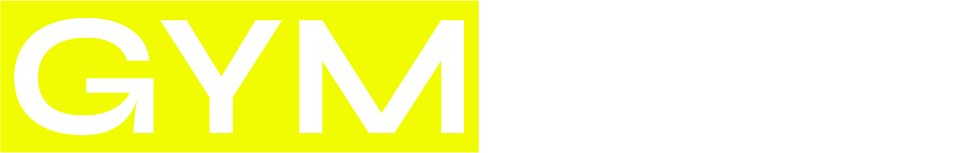







Reviews
There are no reviews yet.