Description
How To Use Technogym Artis Recumbent Bike w/Unity Console
 It’s ideal for people looking for low-impact cardiovascular exercise, particularly those who prefer or need a seated position for lower body workouts. Here’s how to use the bike:
It’s ideal for people looking for low-impact cardiovascular exercise, particularly those who prefer or need a seated position for lower body workouts. Here’s how to use the bike:
Features:
1. **Power On**:
– The display will power on automatically, or you can press the power button if needed.
2. **Adjust the Seat**:
– **Seat Position**: Sit on the bike and adjust the seat by pulling the lever under the seat or using the adjustment buttons on the side.
– **Backrest**: Adjust the backrest to provide comfortable support for your lower back.
3. **Foot Placement**:
– Place your feet on the pedals and secure them using the straps. Ensure they are snug but not too tight.
Navigating the Console:
1. **Touchscreen Display**:
– The Unity console features a touchscreen interface, allowing you to select different workout modes, adjust resistance, and access entertainment options like TV, apps, and internet browsing.
2. **Basic Controls**:
– **Start/Stop**: Use the green “Start” button to begin your workout and the red “Stop” button to end it.
– **Resistance Adjustment**: Increase or decrease the resistance using the “+” and “-” buttons on the console or by adjusting it directly on the touchscreen.
– **Program Selection**: Choose from various workout programs depending on your fitness goals.
3. **Login (Optional)**:
– You can log into your personal Technogym account to access personalized settings, track your workouts, and save your data.
– Alternatively, you can use the bike as a guest without logging in.
Choosing a Workout Mode:
1. **Quick Start**:
– Select “Quick Start” for a manual workout where you can control the resistance and duration on the fly.
2. **Preset Programs**:
– **Cardio**: Programs focused on improving cardiovascular fitness with steady, moderate-intensity exercise.
– **Weight Loss**: Programs designed to maximize calorie burn.
– **Interval Training**: Alternates between higher and lower resistance levels for a more intense workout.
– **Target Heart Rate**: Adjusts resistance automatically to keep your heart rate within a specified range.
3. **Virtual Training**:
– Choose from various virtual environments or guided workouts displayed on the screen for an immersive experience.
Monitoring Your Workout:
1. **Real-Time Data**:
– Monitor metrics such as time, distance, speed, resistance level, calories burned, and heart rate directly on the display.
2. **Heart Rate Monitoring**:
– Use the built-in sensors on the handlebars or connect a compatible heart rate monitor (like a chest strap) to track your heart rate throughout your workout.
3. **Workout Summary**:
– After your session, review a summary of your workout, including key metrics like distance covered, average speed, and calories burned.
Safety and Proper Form:
1. **Proper Posture**:
– Sit back with your spine against the backrest, keeping your shoulders relaxed and your core engaged.
– Hold the side handles if needed, especially if using the heart rate sensors.
2. **Pedaling Technique**:
– Maintain a smooth, circular pedaling motion.
3. **Warm-Up and Cool-Down**:
– Start with a 5-10 minute warm-up at a lower resistance to prepare your muscles.
– Gradually decrease the resistance toward the end of your workout for a proper cool-down.
Additional Features:
1. **Entertainment Options**:
– Use the Unity console to access TV, music, or internet browsing to stay entertained during your workout.
– Connect your personal devices via Bluetooth or USB for a more personalized experience.
2. **Fitness Apps Integration**:
– Sync your workout data with Technogym’s app or other compatible fitness apps to track your progress over time.
3. **Custom Workouts**:
– If logged in, you can create and save custom workout routines tailored to your specific goals.
Maintenance and Care:
1. **Cleaning**:
– Wipe down the console, seat, backrest, and pedals after each use with a soft, damp cloth.
– Avoid using harsh chemicals that could damage the touchscreen or other components.
2. **Regular Checks**:
– Periodically inspect the bike for any signs of wear or loose components, especially around the seat adjustment and pedals Technogym Bike for sale.
Conclusion:
The Technogym Artis Recumbent Bike with Unity Console offers a comfortable, engaging, and efficient way to achieve your fitness goals. By following these steps and exploring the bike’s features, you can make the most out of your workouts while enjoying a variety of entertainment and fitness tracking options. Technogym Bike for sale.

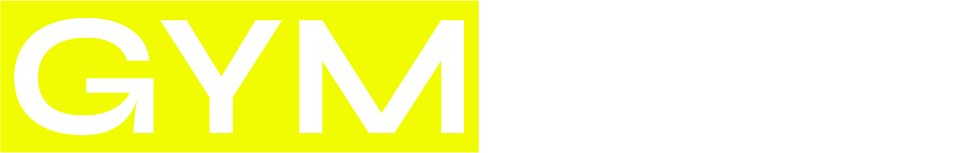







Reviews
There are no reviews yet.